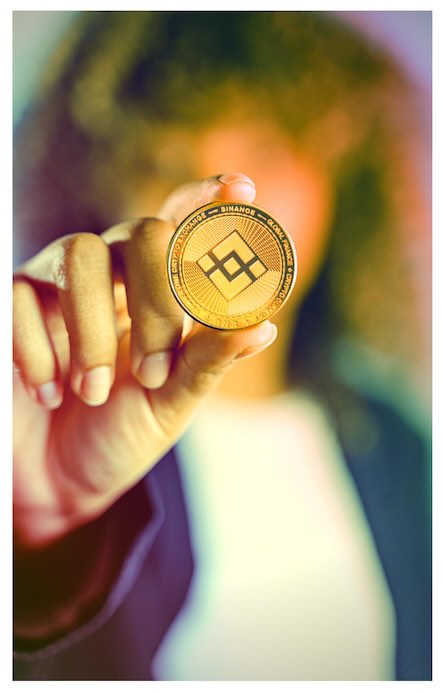Create Your Token
Please watch this video to see how to create your token.
If you have already watched a tutorial video for TokensByGen on YouTube, please watch the following video too. We make regular updates and changes to our factory. The video you have watched may not be applicable to the latest version of the factory. The video hosted below will always be updated to the most recent version.
Your token will include the option to set a fee for marketing (pays to your wallet in BNB), auto liquidity, burn, and holder rewards (if applicable). You will be able to set your fees on BSCScan once the token is deployed. You can set fees separately on buys and sells.
Create Your Token
Make sure your wallet is connected to BSC Chain via MetaMask, then click on the button to connect your wallet
Choose Your Token Type