Step-By-Step Guide
Watch each video carefully before using this tool.STEP 1: Create Your Airdrop Contract
Click on the button to access the Airdrop Factory, and follow the instructions on the video.
Access Airdrop Factory
STEP 2: Pay for Access
Choose unlimited access for 2 BNB or 24 hour access for 0.2 BNB.
For 24 hour access enter 0.2 into function 1. Access_1_Day.
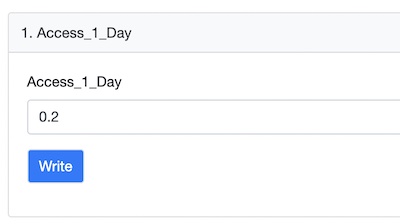
For unlimited access enter 2 into function 2. Access_Unlimited.
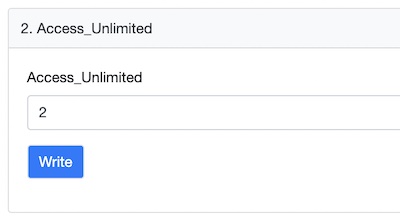
STEP 3: Prepare The Token
To airdrop successfully, a token may need special privileges, watch the following video for details.
STEP 4: Add Token to Airdrop Contract
Click on the button to access the Airdrop Factory, and follow the instructions on the video.
STEP 5: Perform the Airdrop
There are several airdrop functions available. Watch the video to find out more.
TROUBLESHOOTING
There are many reasons that an airdrop will fail. Watch the video find out more.
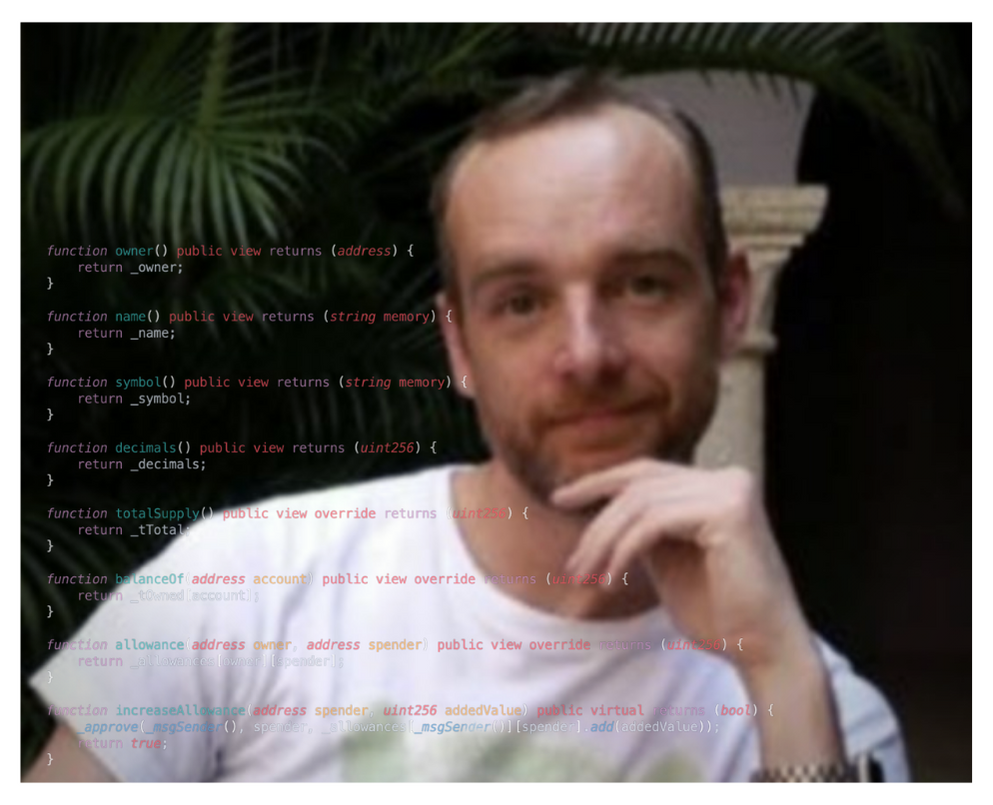
Meet Your Developer
Your AirDrop Contract Developer, Steven Hall.
Better known as Gen, Steven Hall is an accomplished solidity developer with over 20 years of coding experience. He is fully doxxed and strives to provide reliable and effective solutions for crypto developers and investors.
View Gen's KYC Doxx CertificateFrequently Asked Questions
Have any Question?
How much does it cost?
You can choose to pay 0.2 BNB for 24 hour access, or 2 BNB for unlimited access.
How do I get the contract address of the airdrop contract?
Check the transaction on BSCScan when you create your contract and click on the 'Internal Transactions' tab. From here you can access your airdrop contract address. The internal transactions tab will not show until the transaction is fully mined into the blockchain. So depending on blockchain traffic this may take a few minutes. Watch the 'STEP 1' video for a demonstration.
I can not access the functions on the airdrop contract write page.
If no functions are showing on your write page, and instead you see a notice that BSCScan can not locate a matching Contract ABI then you need to wait. This issue is caused by lag on the blockchain, there is no fix other than giving it time. Just come back and refresh the page. When this happens it usually fixes itself within a few hours. On very rare occasions this issue may persist for a couple of days.
I have enough tokens in my wallet but the airdrop will not work.
In order to do the airdrop, the tokens must first be added to the airdrop contract. You need to send them to your airdrop contract manually (using meta mask).
Sending tokens to the airdrop contract via MetaMask fails.
There is a strange error in MetaMask where it sometimes resets the gas to 0. If this happens the transfer will fail. You may need to manually increase the gas in your MetaMask wallet. You can see a demonstration of this on the STEP 4 video.
Other possible reasons that tokens will not transfer to the contract will be related to the token contract. These may include transaction or holding limits, trade closed, or other contract restrictions. You may need to whitelist the airdrop contract address before you can add the tokens.
The airdrop fails.
There are several reasons that an airdrop might fail, these include...
- Exceeding transaction or holding limits
- Trade paused
- Airdrop contract not whitelisted
- Access to airdrop contract not active
- Not enough tokens on airdrop contract
- Mismatch of wallets and token amounts
- Blacklisted wallet in wallets list
- Wallets or token amounts entered incorrectly
- Wrong contract address
- Problem with the token contract
- Balances changed before using airdrop_match
- Reflections exceed max wallet
For a more detailed explanation of the reasons that the airdrop might fail, watch the troubleshooting video.
How do I prepare the airdrop contract?
This will depend on your token contract. On most contracts you will need to whitelist the airdrop contract address, exclude it from limits and fees and give it prelaunch access. The way that you do this will be different on each contract. Contact the Solidity developer of the token contract you are using if you are unsure of how to proceed.
If you created your contract using the TokensByGEN contract generator then add the airdrop contract address to function 8 (PreSale_Wallet_Address) and this will grant it all of the required privileges.
Can I airdrop any token?
You can use the airdrop contract to airdrop any token on the Binance Smart Chain. You do not need to be the owner of the contract for the token you are airdropping. However, you may need to ask the owner to remove fees and limits for the airdrop contract address in order for the airdrop to work correctly.
If I send somebody the wrong amount of tokens, how do I get them back?
You can't. There is no way to take tokens away from a wallet that you have airdropped them to. So make sure you have checked everything thoroughly before you begin.
Can I use the airdrop contract from a 2nd wallet?
No. When you create the contract it is locked to the address you set as the owner. No other wallet can access the contract.
How do I retrieve the excess tokens from the contract after the airdrop is complete?
Use the 'Remove_Tokens' function. Enter the contract address of the token and the percent (usually 100) that you want to remove back to your wallet.
I have a question not covered here, how can I contact you?
Do not contact me directly on Telegram. I get thousands of spam DMs which makes it extremely difficult to notice a genuine one. Instead, ask your question in the main GenTokens Community group and if necessary I will contact you via DM, or answer your question in the group.
Thank You for
Choosing TokensByGEN
TokensByGEN Supports GEN, the flagship token of the GenTokens Community.
Join the GenTokens Community